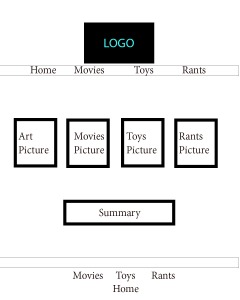Project Corrections / Time Spent: To be honest, I didn’t spend a whole lot of time correcting my projects because I wanted my portfolio to be filled with my work that got graded. I feel that most of my assignments are good enough not to correct. I’m not saying they can’t be improved, I’m saying that I like them as is and that is how I want my portfolio to be. At most, I spent forty-five minutes cropping certain images like my montage, brochure, and photo design project.
Message: This Portfolio was made to show off the work I’ve done, and give my audience not only a sense of how I work, but who I am. All of my projects correlate with me as a person in one way or another. So I’m hoping that you get a sense of who I am through this portfolio, not just what I can do.
Audience: Potential client and employers.
Top Thing Learned: Make sure all design elements, colors, and shapes fit your audience and message. Don’t distract with your art.
Future application of Visual Media: I really want to find ways to work this course into my personal life, whether it be for my blog or my future internship.
Color scheme and color names: Monochromatic, Blue.
Title Font Name & Category: Berthold City- Slab Serif
Copy Font Name & Category: Berthold Akzidenz Grotesk – San Serif